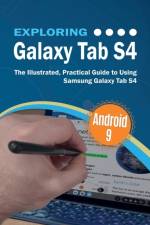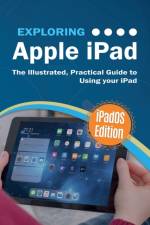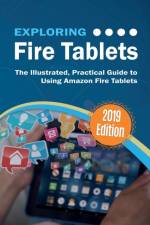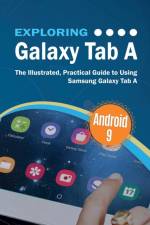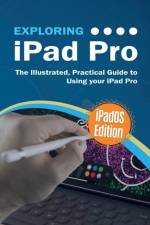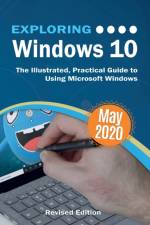av Kevin Wilson
587
Introducing the illustrated guide to Microsoft Office, your companion for unlocking the full potential of Microsoft's Office Suite! Whether you're a beginner or an experienced user, this newly updated and revised guide, Exploring Microsoft Office, is designed to enhance your productivity and streamline your workflow. Discover the power of Microsoft 365 (formerly Office 365) with its many productivity features and services. This guide is packed with over 500 pages of easy-to-follow instructions, expert tips, and vivid visuals, including full-color illustrations, photographs, and video demos. Here's what you'll learn:Master Microsoft 365 and harness the benefits of cloud computing.Seamlessly download and install the Microsoft Office Suite on your PC.Explore Office Online, including The Cloud, OneDrive, Outlook Mail and Calendar, and web-based versions of Word, Excel, and PowerPoint.Maximize the Office Apps on your iPad, tablet, phone, or Android device.Create professional-looking documents in Microsoft Word with graphics, photographs, clipart, and customized fonts and formatting.Utilize tables, graphs, and sorting techniques to organize and present your data effectively.Master the clipboard's cut, copy, and paste functionalities.Learn mail merge techniques for merging letters and labels effortlessly.Create dynamic presentations for various purposes, incorporating animations, effects, and 3D and cinematic transitions.Enhance your presentations with audio narrations, and confidently deliver them to audiences both in-person and online.Utilize Excel's powerful features to analyze, present, and manipulate data, including creating charts, graphs, pivot tables, and using functions and formulas.Gain an understanding of Microsoft Access databases, including tables, forms, queries, and SQL.Stay connected with friends, family, and colleagues using Outlook, and effectively manage calendars and appointments.Harness the note-taking capabilities of OneNote and more!Unlike other resources, Exploring Microsoft Office prioritizes simplicity and clarity, ensuring that users of all backgrounds, from students to senior citizens, can grasp the fundamentals of Microsoft Office. Whether you're searching for an Office manual, a visual book, a simplified tutorial, a dummies guide, or a reliable reference, Exploring Microsoft Office is your go-to resource for increasing productivity and embracing the digital revolution.We strive to create the best possible resource for you. If you feel there's anything we've missed, please don't hesitate to reach out to us at office@elluminetpress.com. Your feedback is highly appreciated. Thank you!