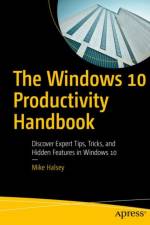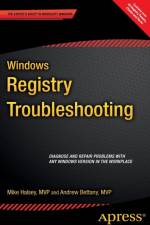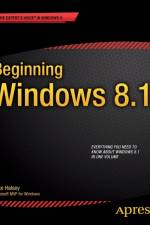av Mike Halsey
741
Learn how to troubleshoot Windows 10 the way the experts do, whatever device or form-factor you're using. Focus on the problems that most commonly plague PC users and fix each one with a step-by-step approach that helps you understand the cause, the solution, and the tools required. Discover the connections between the different hardware and software in your devices, and how their bonds with external hardware, networks, and the Internet are more dependent than you think, and learn how to build resilience into any computer system, network, or device running Windows 10.If you're fed up of those nagging day-to-day issues, want to avoid costly repairs, or just want to learn more about how PCs work, Windows 10 Troubleshooting is your ideal one-stop guide to the Windows 10 operating system.What You Will Learn:Understand your PC's ecosystem and how to connect the dots, so you can successfully track problems to their sourceCreate resilient backups of your operating system, files, and documents, and enable quick and easy restoreLearn your way around Windows' built-in administration tools, to quickly fix the typical problems that come upDiagnose and repair a wide range of common problems with printers and other essential peripheralsSolve complex startup problems that can prevent a PC form bootingMake your PC safe and secure for the whole family, and for everybody in your workplaceUnderstand the threat from malware and viruses and a range of approaches to dealing with them, depending on the situationBomb-proof your PC with advanced security, group policy, and firewall policiesLearn the top Tips and tricks for researching difficult problems, including third-party tools and useful web resourcesWork with the registry, file system, and Sysinternals to troubleshooting PCs in the workplaceWho This Book Is For:Anyone using Windows 10 on a desktop, laptop, or hybrid device