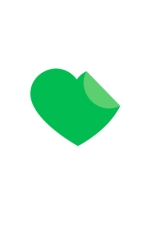av Tutorial Books
776,-
Welcome to "NX For Beginners"! This comprehensive guide will walk you through the fundamentals of NX with easy-to-follow step-by-step instructions. We'll start with a brief introduction to NX and its user interface, covering the ribbon, environments, commands, and various options.In no time, you'll master creating 2D sketches that lay the foundation for impressive 3D models. You'll learn to sketch on different planes like Front, Top, and Right, using essential tools such as lines, rectangles, and circles. Modifying sketches will become a breeze with tools like trim, extend, and fillet, aided by geometric constraints and dimensions for precise shapes and sizes.Converting your sketches into 3D features, like Extrude and Revolve, will be second nature. Combine, subtract, or add placed features to achieve the perfect final part. We'll dive into mirroring and patterning commands to create impressive repetitive features.But that's not all - we'll explore additional modeling tools, multi-body parts, and the art of modifying part geometry by editing sketches and feature parameters. Delve into the power of Synchronous Modeling tools to alter part geometry by modifying its faces.Once you've mastered part design, we'll guide you through assembling them. You'll learn two methods: Bottom-up, where you bring components together and add constraints, and Top-down, where you create parts directly at the assembly level. Showcase your assembly prowess by exploding assemblies to demonstrate their assembly process.Creating drawings of parts and assemblies will be a breeze with our expert guidance. Insert part views, add dimensions, and annotations to complete your drawings. For assembly drawings, we'll cover inserting assembly views, Bill of Materials, Balloons, and Revision tables.The journey doesn't end there - we've got you covered with a Sheet Metal design chapter, where you'll master building sheet metal parts from scratch. Learn how to convert existing part geometry into sheet metal parts, create flat patterns, and develop 2D sheet metal drawings.Get ready to explore the art of surface modeling in our Surface Design chapter, enabling you to create complex shapes that truly stand out.Lastly, unlock your creative potential with the NX Realize Shape chapter, where we'll delve into the world of freeform modeling tools. Embrace the power of NX and start your journey toward becoming an expert in no time!